| |
کنترل کامپیوتر با امواج صوتی
میخوای با امواج صوتی مانیتورتو خاموش کنی؟
فقط یه میکروفن و یه اسپیکر میخواد.
به این صورت که اسپیکر یه موج با یه فرکانسی که گوش نمیتونه بشنوه میفرسته...
و میکروفن پژواک این موج رو دریافت میکنه...
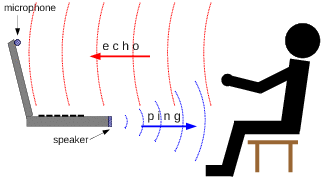
خوب هر وقت بری کنار از جلوی کامپیوتر... پژواک کاهش پیدا میکنه و مانیتور خاموش میشه!!
Screenshot
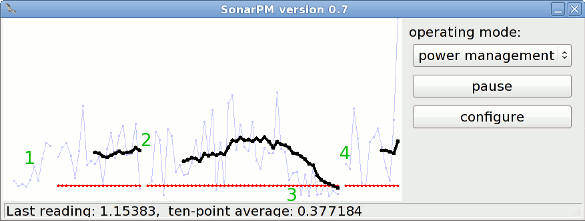
The blue line is the history of sonar readings, taken about once every second. The black line is the average of the last ten consecutive sonar readings (in other words it is a smoothed version of the blue line). The red line is the presence threshold. When the black line dips below the red line, the display is shut off.
-
Calibration: After ten readings are taken, the presence threshold is set to one half of the blue line average.
-
Activity: When the user moves the mouse or types a key, the sonar stops doesn't start again until the user is inactive.
-
Absence: In this example, the user walked away here.
-
Sleep: Several seconds after the user left, the screen is shut off. Sonar resumes after the user has both woken up the screen and become inactive again.
دانلود این نرم افزار
SonarPM version 0.8 Windows installer [879 KB ]
|
|